- Text
- Geschichte
AДля лечения плагинов AKVIS полноце
AДля лечения плагинов AKVIS полноценного лекарства на данный момент не найдено. Однако существует Retrial, который сбрасывает счётчики продуктов AKVIS на начало пробного периода использования программ (10 дней). Тоесть по окончании триального периода (лучше немного раньше) нужно запустить файл Retrial.exe, который и сбросит счётчики.
Но в последнее время у многих пользователей возникли проблемы с использованием данного лекарства - либо не работает, либо работает некорректно (в частности Win7, Vista). В этом случае поможет программа Registry Trash Keys Finder, которая включена в архив. В папке программы находится подробная инструкция по работе с ней, а я приведу пару советов пользователей AKVIS, столкнувшихся с проблемой.
------------------------------------------------------------------------------------------------------------------
обмануть можно сбросив триал счетчик на 10 дней, даже если триальные дни кончились.
для Висты, 7 :
1 Скачиваем последнюю версию программы Registry Trash Keys Finder и распаковываем
2 Запускаем от имени администратора файл TrashReg.exe (правой кнопкой мыши на имени файла--> "Запуск от имени администратора")
3 После сканирования удаляем все строки в верхнем окне программы кнопкой Del
4 Пробуем запустить плагин если все ок то пользуемся, если нет то пункт 5
5 Запускаем файл TrashReg.exe двойным кликом (НЕ от имени администратора) и так же После сканирования удаляем все строки в верхнем окне программы кнопкой Del
6 Если не работает и сейчас то повторяем пункты со 2го по 5ый -заработает 100%, вся операция займет 30-50 секунд.
работает со всеми аквисами, пробовал только что!!!
--------------------------------------------------------------------------------------------------------------------
только что на windows 7 скачал с сайта AKVIS Sketch v9, запустил, он показал мне 10 триальных дней, переставил число на 16 ноября, запустил, он мне показал что осталось 7 триальных дней, запустил Registry Trash Keys Finder и удалил ключи от 13 и 16 ноября, он мне показал опять 10 триальных дней, так что все работает, обновите версию аквиса, может у Вас на ХР аквис установлен из под другой учетной записи?- тогда зайдите с "Администратора"
---------------------------------------------------------------------------------------------------------------------
На Windows 7 (7600) Ultimate сделал так: запустил AKVIS Retrial и Registry Trash Keys Finder нашел ключи, потом их удалил следом запустил Reg Organizer нашел ключи и какие-то ссылки на AKVIS, потом их удалил, снова запустил AKVIS Retrial и Registry Trash Keys Finder они ничего не нашли запустил AKVIS Sketch 9.0 он пишет осталось 2 дня, повторно запустил AKVIS Retrial и Registry Trash Keys Finder нашел ключи, потом их удалил следом запустил Reg Organizer нашел ключи и какие-то ссылки на AKVIS потом их удалил и перезагрузил комп не запуская AKVIS Sketch 9.0. После перезагрузки запустил AKVIS Retrial и Registry Trash Keys Finder нашел ключи, потом их удалил, затем запустил все AKVISы по очереди как приложение, так и как плагины в составе Adobe Photoshop CS3 и Corel PHOTO-PAINT X3 -- AKVIS Sketch 9.0, ArtSuite, ArtWork, Coloriage, Enhancer, LightShop, Magnifier, MultiBrush, Noise Buster он мне пишет опять 10 триальных дней, так что все работает!
Да еще с Reg Organizer будте аккуратны не удалите лишнего, смотрите, что пишет в коментариях, а потом удаляйте успехов вам.
v.2.0.0.41 использует метод Control Click. Недостаток: После появления окна Evaluation нужно щелкнуть мышкой в любом месте рабочего стола вне окна Evaluation.
Каждый выбирает, что хочет.
После запуска утилиты, иконка появляется в области уведомлений
Для завершения работы: ЛКМ или ПКМ по иконке и выбрать Exit
Можно также приостановить, выбрав Script Paused. Для возобновления работы проделать ещё раз.
Но в последнее время у многих пользователей возникли проблемы с использованием данного лекарства - либо не работает, либо работает некорректно (в частности Win7, Vista). В этом случае поможет программа Registry Trash Keys Finder, которая включена в архив. В папке программы находится подробная инструкция по работе с ней, а я приведу пару советов пользователей AKVIS, столкнувшихся с проблемой.
------------------------------------------------------------------------------------------------------------------
обмануть можно сбросив триал счетчик на 10 дней, даже если триальные дни кончились.
для Висты, 7 :
1 Скачиваем последнюю версию программы Registry Trash Keys Finder и распаковываем
2 Запускаем от имени администратора файл TrashReg.exe (правой кнопкой мыши на имени файла--> "Запуск от имени администратора")
3 После сканирования удаляем все строки в верхнем окне программы кнопкой Del
4 Пробуем запустить плагин если все ок то пользуемся, если нет то пункт 5
5 Запускаем файл TrashReg.exe двойным кликом (НЕ от имени администратора) и так же После сканирования удаляем все строки в верхнем окне программы кнопкой Del
6 Если не работает и сейчас то повторяем пункты со 2го по 5ый -заработает 100%, вся операция займет 30-50 секунд.
работает со всеми аквисами, пробовал только что!!!
--------------------------------------------------------------------------------------------------------------------
только что на windows 7 скачал с сайта AKVIS Sketch v9, запустил, он показал мне 10 триальных дней, переставил число на 16 ноября, запустил, он мне показал что осталось 7 триальных дней, запустил Registry Trash Keys Finder и удалил ключи от 13 и 16 ноября, он мне показал опять 10 триальных дней, так что все работает, обновите версию аквиса, может у Вас на ХР аквис установлен из под другой учетной записи?- тогда зайдите с "Администратора"
---------------------------------------------------------------------------------------------------------------------
На Windows 7 (7600) Ultimate сделал так: запустил AKVIS Retrial и Registry Trash Keys Finder нашел ключи, потом их удалил следом запустил Reg Organizer нашел ключи и какие-то ссылки на AKVIS, потом их удалил, снова запустил AKVIS Retrial и Registry Trash Keys Finder они ничего не нашли запустил AKVIS Sketch 9.0 он пишет осталось 2 дня, повторно запустил AKVIS Retrial и Registry Trash Keys Finder нашел ключи, потом их удалил следом запустил Reg Organizer нашел ключи и какие-то ссылки на AKVIS потом их удалил и перезагрузил комп не запуская AKVIS Sketch 9.0. После перезагрузки запустил AKVIS Retrial и Registry Trash Keys Finder нашел ключи, потом их удалил, затем запустил все AKVISы по очереди как приложение, так и как плагины в составе Adobe Photoshop CS3 и Corel PHOTO-PAINT X3 -- AKVIS Sketch 9.0, ArtSuite, ArtWork, Coloriage, Enhancer, LightShop, Magnifier, MultiBrush, Noise Buster он мне пишет опять 10 триальных дней, так что все работает!
Да еще с Reg Organizer будте аккуратны не удалите лишнего, смотрите, что пишет в коментариях, а потом удаляйте успехов вам.
v.2.0.0.41 использует метод Control Click. Недостаток: После появления окна Evaluation нужно щелкнуть мышкой в любом месте рабочего стола вне окна Evaluation.
Каждый выбирает, что хочет.
После запуска утилиты, иконка появляется в области уведомлений
Для завершения работы: ЛКМ или ПКМ по иконке и выбрать Exit
Можно также приостановить, выбрав Script Paused. Для возобновления работы проделать ещё раз.
0/5000
AKVIS plugins full treatment services medication at this point is not found. However, there is a Retrial, which resets the counters of AKVIS products at the beginning of the trial period using programs (10 days). IE at the end of the trial period (the best little sooner) you need to run the file Retrial.exe, which resets the counters. But recently many users having problems with the use of this medication does not work or does not work correctly (in particular, Win7, Vista). In this case, the help Registry Trash Keys Finder, which is included in the archive. In the program folder contains the detailed instructions for working with her, and I'll give you a couple of tips for users of AKVIS, when faced with a problem.------------------------------------------------------------------------------------------------------------------You can cheat by resetting the counter trial 10 days even if trial days were over.Windows Vista and 7:1 Download the latest version of Registry Trash Keys Finder and extract2. run the file TrashReg.exe as administrator (right-click the name of the file-> run as administrator)3 after the scan delete all rows in the upper window, click Del4 try to start the plugin if all OK then take if no paragraph 55. run the file TrashReg.exe by double clicking (not as administrator) and after scan to remove all rows in the upper window, click Del6 If not working and now you repeat items from 2nd to 5th-earn 100%, the entire operation will take 30-50 seconds.works with all akvisami, have tried just now!-------------------------------------------------------------------------------------------------------------------- just on windows 7 downloaded from the site of AKVIS Sketch v9, ran, he showed me 10 trial days, rearrange the number on 16 November, ran, he showed me that left 7 trial days, launched the Registry Trash Keys Finder and removed the keys from the 13 and 16 November, he showed me again 10 trial days, so everything is working, update the version of the akvisa, may you have XP installed from the software under a different account?-then go to "Admin"---------------------------------------------------------------------------------------------------------------------On Windows 7 (7600) Ultimate did: started AKVIS Retrial and Registry Trash Keys Finder found the keys, then they removed the track ran a Reg Organizer found keys and any references to AKVIS, then they removed, again started AKVIS Retrial and Registry Trash Keys Finder they found nothing started AKVIS Sketch 9.0 2 days left, he writes, again started AKVIS Retrial and Registry Trash Keys Finder found the keys then they removed the track ran a Reg Organizer found keys and any links to them removed and AKVIS rebooted the comp without starting AKVIS Sketch 9.0. AKVIS Retrial started after rebooting and Registry Trash Keys Finder found the keys, then deleted them, then ran all the AKVISy on both the application and as a plugin in Adobe Photoshop CS3 and Corel PHOTO-PAINT X 3--AKVIS Sketch 9.0 ArtSuite, Akvis Coloriage, Enhancer, AKVIS LightShop, Magnifier, MultiBrush, Noise Buster, he writes me back 10 trial days, so everything works!With Reg Organizer be careful not to remove too much, watch what writes in the comments, and then remove all the best to you.v. 2.0.0.41 uses the Control Click. Drawback: After the Evaluation dialog box appears, you must click with the mouse anywhere on the desktop outside the Evaluation. Everyone chooses what he wants. After you run the utility, an icon appears in the notification area In order to complete the work: LMB or PTP on the icon and choose Exit You can also pause, selecting the Script Paused. To resume the work done again.
Übersetzt wird, bitte warten..
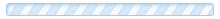
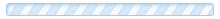
AFor treatment of AKVIS plugins grade drugs are not currently found. However, there Retrial, which resets the counter products at the beginning of AKVIS Software trial period (10 days). Ie at the end of the trial period (better a little earlier) you need to run the file Retrial.exe, who will reset the counter.
But lately, many users are having problems using the drug - either not working or not working properly (eg Win7, Vista) . In this case, the program will help Registry Trash Keys Finder, which is included in the archive. In the folder of the program is detailed instructions on working with her, and I will give a couple of tips users AKVIS, facing You can reset the counter trial for 10 days, even if the days of trial are over. for Vista, 7: 1 Download the latest version of Registry Trash Keys Finder and extract 2 Run as administrator file TrashReg.exe (right-click on the file name -> " Run as administrator ") 3 After scanning, remove all rows in the upper window, click Del 4 Try to run the plugin if everything is OK then use the, if not the paragraph 5 of 5 TrashReg.exe Run the file by double-clicking (not an administrator), and the same After scanning, remove all rows in the upper window, click Del 6 If you do not work and now we repeat points from 2nd to 5th -zarabotaet 100%, the whole operation takes 30-50 seconds. works with all AKVIS, I tried only that windows 7 download AKVIS Sketch v9, launched, he showed me download trial 10 days, rearrange the numbers on November 16 launched, it showed me that there were 7 days download trial, launched Registry Trash Keys Finder and remove the key from the 13 and 16 November He showed me again, download trial 10 days, so that everything works, update your version of AKVIS, can you at AKVIS XP installed from a different account? - then go to Windows 7 (7600) Ultimate did so: Start AKVIS Retrial and Registry Trash Keys Finder found the keys, then they removed the need to run Reg Organizer found the keys and any reference to the AKVIS, then they are deleted, restart the AKVIS Retrial and Registry Trash Keys Finder They did not find anything launched AKVIS Sketch 9.0, he writes left 2 days, re-launched and AKVIS Retrial Registry Trash Keys Finder found the keys, then they removed the need to run Reg Organizer found the keys and any references to them AKVIS then removed and restarted the computer without running AKVIS Sketch 9.0. After rebooting launched AKVIS Retrial and Registry Trash Keys Finder I found the key, and then delete them and then run all AKVISy turns as an application or as a plug-ins as part of Adobe Photoshop CS3 and Corel PHOTO-PAINT X3 - AKVIS Sketch 9.0, ArtSuite, ArtWork , Coloriage, Enhancer, LightShop, Magnifier, MultiBrush, Noise Buster, he wrote to me again, download trial 10 days, so it works! Yes, even with Reg Organizer Be careful not to remove too much, look, he writes in the comments, and then remove your success. v.2.0.0.41 uses the Control Click. Disadvantage: After the Evaluation window you need to click anywhere on the desktop is the window Evaluation. Everyone chooses what he wants. After starting the utility, an icon appears in the notification area to complete the work: LMB or RMB on the icon and select Exit You can also pause by Script Paused. To resume, do it again.
But lately, many users are having problems using the drug - either not working or not working properly (eg Win7, Vista) . In this case, the program will help Registry Trash Keys Finder, which is included in the archive. In the folder of the program is detailed instructions on working with her, and I will give a couple of tips users AKVIS, facing You can reset the counter trial for 10 days, even if the days of trial are over. for Vista, 7: 1 Download the latest version of Registry Trash Keys Finder and extract 2 Run as administrator file TrashReg.exe (right-click on the file name -> " Run as administrator ") 3 After scanning, remove all rows in the upper window, click Del 4 Try to run the plugin if everything is OK then use the, if not the paragraph 5 of 5 TrashReg.exe Run the file by double-clicking (not an administrator), and the same After scanning, remove all rows in the upper window, click Del 6 If you do not work and now we repeat points from 2nd to 5th -zarabotaet 100%, the whole operation takes 30-50 seconds. works with all AKVIS, I tried only that windows 7 download AKVIS Sketch v9, launched, he showed me download trial 10 days, rearrange the numbers on November 16 launched, it showed me that there were 7 days download trial, launched Registry Trash Keys Finder and remove the key from the 13 and 16 November He showed me again, download trial 10 days, so that everything works, update your version of AKVIS, can you at AKVIS XP installed from a different account? - then go to Windows 7 (7600) Ultimate did so: Start AKVIS Retrial and Registry Trash Keys Finder found the keys, then they removed the need to run Reg Organizer found the keys and any reference to the AKVIS, then they are deleted, restart the AKVIS Retrial and Registry Trash Keys Finder They did not find anything launched AKVIS Sketch 9.0, he writes left 2 days, re-launched and AKVIS Retrial Registry Trash Keys Finder found the keys, then they removed the need to run Reg Organizer found the keys and any references to them AKVIS then removed and restarted the computer without running AKVIS Sketch 9.0. After rebooting launched AKVIS Retrial and Registry Trash Keys Finder I found the key, and then delete them and then run all AKVISy turns as an application or as a plug-ins as part of Adobe Photoshop CS3 and Corel PHOTO-PAINT X3 - AKVIS Sketch 9.0, ArtSuite, ArtWork , Coloriage, Enhancer, LightShop, Magnifier, MultiBrush, Noise Buster, he wrote to me again, download trial 10 days, so it works! Yes, even with Reg Organizer Be careful not to remove too much, look, he writes in the comments, and then remove your success. v.2.0.0.41 uses the Control Click. Disadvantage: After the Evaluation window you need to click anywhere on the desktop is the window Evaluation. Everyone chooses what he wants. After starting the utility, an icon appears in the notification area to complete the work: LMB or RMB on the icon and select Exit You can also pause by Script Paused. To resume, do it again.
Übersetzt wird, bitte warten..
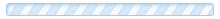
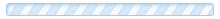
Afor treatment scanned photo with AKVIS plug-ins full medicines at the moment is not found. There are, however, Retriаl, which clears the counters on the scanned photo with AKVIS products beginning a trial period of use of programs (10 days).Construction on the end триального period (better slightly earlier) you want to run the file Retriаl.exe, which will reset counters.
Übersetzt wird, bitte warten..
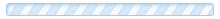
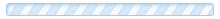
Andere Sprachen
Die Übersetzung Tool-Unterstützung: Afrikaans, Albanisch, Amharisch, Arabisch, Armenisch, Aserbaidschanisch, Baskisch, Bengalisch, Birmanisch, Bosnisch, Bulgarisch, Cebuano, Chichewa, Chinesisch, Chinesisch Traditionell, Deutsch, Dänisch, Englisch, Esperanto, Estnisch, Filipino, Finnisch, Französisch, Friesisch, Galizisch, Georgisch, Griechisch, Gujarati, Haitianisch, Hausa, Hawaiisch, Hebräisch, Hindi, Hmong, Igbo, Indonesisch, Irisch, Isländisch, Italienisch, Japanisch, Javanisch, Jiddisch, Kannada, Kasachisch, Katalanisch, Khmer, Kinyarwanda, Kirgisisch, Klingonisch, Koreanisch, Korsisch, Kroatisch, Kurdisch (Kurmandschi), Lao, Lateinisch, Lettisch, Litauisch, Luxemburgisch, Malagasy, Malayalam, Malaysisch, Maltesisch, Maori, Marathi, Mazedonisch, Mongolisch, Nepalesisch, Niederländisch, Norwegisch, Odia (Oriya), Paschtu, Persisch, Polnisch, Portugiesisch, Punjabi, Rumänisch, Russisch, Samoanisch, Schottisch-Gälisch, Schwedisch, Serbisch, Sesotho, Shona, Sindhi, Singhalesisch, Slowakisch, Slowenisch, Somali, Spanisch, Sprache erkennen, Suaheli, Sundanesisch, Tadschikisch, Tamil, Tatarisch, Telugu, Thailändisch, Tschechisch, Turkmenisch, Türkisch, Uigurisch, Ukrainisch, Ungarisch, Urdu, Usbekisch, Vietnamesisch, Walisisch, Weißrussisch, Xhosa, Yoruba, Zulu, Sprachübersetzung.
- Hallo Lena,es ist nicht einfach aus dem
- dobro pitschka chua la
- also nicht mehr so klein
- Hallo Lena,es ist nicht einfach aus dem
- sind ja schon alt
- FEP GRILQ EVUWV FB SKM JWYJIPDGU BUSDHQA
- Wie geht's dir? Hast du gut geschlafen?
- Muzibale
- Старший серьезный, младший любит футбол
- Muzibale
- младший любит футбол и машины, тоже стар
- Hello
- بُكآء القلبْ اشّدُ مِنْ بُكاء العّين ،فـ
- Las estrellas brillan, mientras que el D
- У тебя есть брат или сестра?
- Las estrellas brillan, mientras Dios nos
- einen bruder
- salam azizam
- ขี้เถ้า
- LHA-CHA-EH DZEH DAH-NES-TSA BE-TKAH TLA-
- Module H6 requirements – Let´s say I put
- let the reason be mine
- ขี้เถ้า
- LHA-CHA-EH DZEH DAH-NES-TSA BE-TKAH TLA-

